TENS machines are small‚ portable devices using low-voltage electrical currents to relieve pain through Transcutaneous Electrical Nerve Stimulation. They offer a non-invasive‚ drug-free alternative for managing various types of pain‚ promoting endorphin release for natural discomfort relief.
What is a TENS Machine?
A TENS (Transcutaneous Electrical Nerve Stimulation) machine is a small‚ portable electronic device designed to relieve pain through low-voltage electrical currents. It works by sending mild electrical pulses through electrodes placed on the skin‚ interrupting pain signals to the brain and stimulating the release of endorphins‚ the body’s natural pain relievers. TENS machines are battery-operated‚ user-friendly‚ and suitable for various types of pain‚ including back‚ shoulder‚ and muscle soreness. They are a non-invasive‚ drug-free alternative for pain management‚ making them popular for both chronic and acute pain conditions. The device is typically programmed with adjustable intensity and modes to customize treatment for individual needs.
Benefits of Using a TENS Machine
Using a TENS machine offers numerous benefits for pain management. It provides a non-invasive‚ drug-free alternative to relieve discomfort‚ making it ideal for those seeking to avoid medication side effects. The device is portable and easy to use‚ allowing for treatment at home or on the go. TENS machines can be customized with adjustable intensity and multiple modes to suit individual needs‚ ensuring effective pain relief. They are also cost-effective compared to long-term medical treatments. Additionally‚ TENS therapy promotes the release of endorphins‚ enhancing the body’s natural healing process. This makes it a versatile solution for managing chronic pain‚ muscle soreness‚ and post-surgical recovery‚ improving overall quality of life without the risks associated with invasive procedures or pharmaceuticals.

Safety Guidelines for TENS Machine Use
Always follow the manual‚ avoid use during pregnancy without medical advice‚ keep the device away from water‚ and refrain from placing electrodes on sensitive areas like the face or chest.
Contraindications for TENS Therapy
TENS therapy is not suitable for everyone. Individuals with implanted electronic devices‚ such as pacemakers or defibrillators‚ should avoid using TENS machines without medical approval. Pregnant women‚ especially in early pregnancy‚ should not use TENS devices unless directed by a healthcare provider. Additionally‚ TENS therapy is contraindicated for people with certain metallic implants or those with epilepsy‚ as the electrical currents may interfere with their condition. It is also not recommended for individuals with open wounds‚ near cancerous tissues‚ or over the carotid sinus. Always consult a healthcare professional before using a TENS machine‚ especially if you have underlying medical conditions or concerns.
Warnings and Cautions
When using a TENS machine‚ it is crucial to exercise caution to ensure safe and effective therapy. Avoid using the device near water or while bathing‚ as this can increase the risk of electrical shock. Do not place electrodes on sensitive areas such as the eyes‚ neck‚ or mouth. Refrain from using TENS machines continuously for extended periods‚ as this may cause skin irritation or discomfort. Start with low intensity settings to gauge tolerance and gradually increase as needed. The device should not be used by individuals with certain medical conditions without prior medical consultation. Always adhere to the manufacturer’s guidelines and seek professional advice if unsure about proper usage to avoid potential risks. Proper precautions ensure a safe and beneficial experience with TENS therapy.
Adverse Reactions to Watch For
Certain adverse reactions may occur during or after using a TENS machine. Common issues include skin irritation or redness at the electrode pad sites‚ which typically subside shortly after removing the pads. Some users may experience a prickling or tingling sensation‚ particularly at higher intensity levels. In rare cases‚ individuals with sensitive skin might develop mild burns or rashes due to prolonged use or improper pad placement. Additionally‚ overstimulation can cause muscle twitching or discomfort. If any of these reactions persist or worsen‚ discontinue use and consult a healthcare professional. Monitoring these effects ensures a safe and effective treatment experience with the TENS machine.

Pre-Operation Steps
Before using a TENS machine‚ read the instruction manual thoroughly to understand safety guidelines and proper usage. Always consult a healthcare professional‚ especially if you have medical conditions or implants‚ to ensure safe and effective treatment.
Reading the Instruction Manual
Reading the instruction manual is crucial before using a TENS machine. It provides essential information on device operation‚ safety precautions‚ and contraindications. The manual outlines proper electrode placement‚ intensity settings‚ and usage guidelines. Familiarize yourself with the device’s controls‚ modes‚ and programs to ensure effective and safe therapy. Pay attention to warnings and cautions‚ such as avoiding use near water or with certain medical conditions. Understanding the manual helps prevent misuse and potential harm. Keep the manual handy for future reference and follow all recommendations to maximize pain relief while minimizing risks.
Consulting a Healthcare Professional
Before using a TENS machine‚ especially if you have underlying medical conditions‚ it is essential to consult a healthcare professional. They can determine if TENS therapy is appropriate for your specific pain condition and ensure safe usage. Discuss any implanted devices‚ such as pacemakers‚ or metallic implants‚ as these may contraindicate TENS use. A healthcare provider can also guide electrode placement and intensity settings for optimal pain relief. Additionally‚ they can help interpret the instruction manual and address any concerns. This step ensures personalized advice‚ minimizing risks and maximizing therapeutic benefits‚ especially for those with complex medical histories or chronic pain conditions.

Setting Up the TENS Machine
Place electrode pads on muscle or fatty areas‚ avoiding bony prominences. Connect wires to pads and device‚ ensuring secure attachment. Adjust settings for optimal comfort and pain relief;
Electrode Pad Placement
Proper electrode pad placement is crucial for effective pain relief. Pads should be placed on or around the area of discomfort‚ avoiding bony prominences. Ideal locations include muscle or fatty areas. For conditions like IC‚ place pads near the lower abdomen or pelvic region. Ensure pads are not placed over the spine‚ joints‚ or sensitive areas. Use electrode gel for better conductivity. Position pads symmetrically for balanced stimulation. Typically‚ two to four pads are used‚ depending on the device and pain location. Refer to the manual for specific placement recommendations. Experiment with pad positions to find the most comfortable and effective setup. Always clean the skin before applying pads to ensure proper adhesion and conductivity. If unsure‚ consult a healthcare professional for guidance. Proper placement enhances therapy effectiveness and user comfort.

Connecting the Wires
Connecting the wires to the TENS machine and electrode pads is a straightforward process. Ensure the device is turned off before attaching any wires. Match the colored wires to the corresponding pads‚ typically red for one electrode and black for the other. Securely plug the wires into the machine’s ports‚ making sure they are fully inserted to maintain proper conductivity. Avoid touching the metal parts of the wires to prevent electrical shock. If using multiple channels‚ connect each wire to its designated port. Double-check the connections to ensure they are secure and not loose‚ as this could disrupt the therapy session. Refer to the user manual for specific wiring instructions‚ as configurations may vary between models. Proper wire connection is essential for safe and effective treatment. Always inspect wires for damage before use.
Preparing the Device for Use
Before using the TENS machine‚ ensure the device is fully charged or has fresh batteries. Inspect the electrode pads and wires for any damage or wear. Clean the pads with a mild soap solution if necessary and allow them to dry completely. Next‚ apply a small amount of electrode gel to the pads to enhance conductivity. Attach the pads to the desired areas of the body‚ ensuring they are securely placed on muscle or fatty tissue‚ avoiding bony prominences. Connect the wires to both the machine and the pads‚ making sure they are securely plugged in. Turn on the device and set the intensity to a low level‚ gradually increasing as needed for comfort. Always refer to the user manual for specific preparation instructions tailored to your device.

Operating the TENS Machine
Turn on the device using the ON/OFF button and adjust the intensity levels gradually for comfort. Use the MODE button to select programs or settings as needed for pain relief. Always consult the manual for specific operation instructions and seek professional advice if unsure.
Turning the Device On and Off
To turn the TENS machine on‚ locate the ON/OFF button‚ usually found on the top or front of the device. Press and hold it until the display lights up or a beep sounds‚ indicating the device is active. Before turning it on‚ ensure the intensity is set to zero and the electrodes are properly placed on the skin. Once activated‚ gradually increase the intensity to a comfortable level. To turn the device off‚ press and hold the same button until the display turns off. Always refer to the user manual for specific instructions‚ as different models may vary. After turning off‚ disconnect the electrodes and store the device safely. Never leave the device unattended while in use.
Adjusting Intensity and Settings
Adjusting the intensity and settings on a TENS machine is crucial for optimal pain relief. Start by turning the device on and setting the intensity to zero. Use the “+” and “-” buttons to gradually increase the intensity until you feel a gentle tingling sensation. Avoid setting it too high‚ as this may cause discomfort. Many machines offer multiple modes‚ such as Burst‚ Pulse‚ or Wave‚ which can be selected using the MODE button. These settings target different types of pain and sensations. Always refer to the user manual for specific instructions‚ as settings vary by model. Adjustments should be made while the device is in use to ensure comfort and effectiveness. Proper calibration ensures a safe and therapeutic experience.
Using Different Modes and Programs
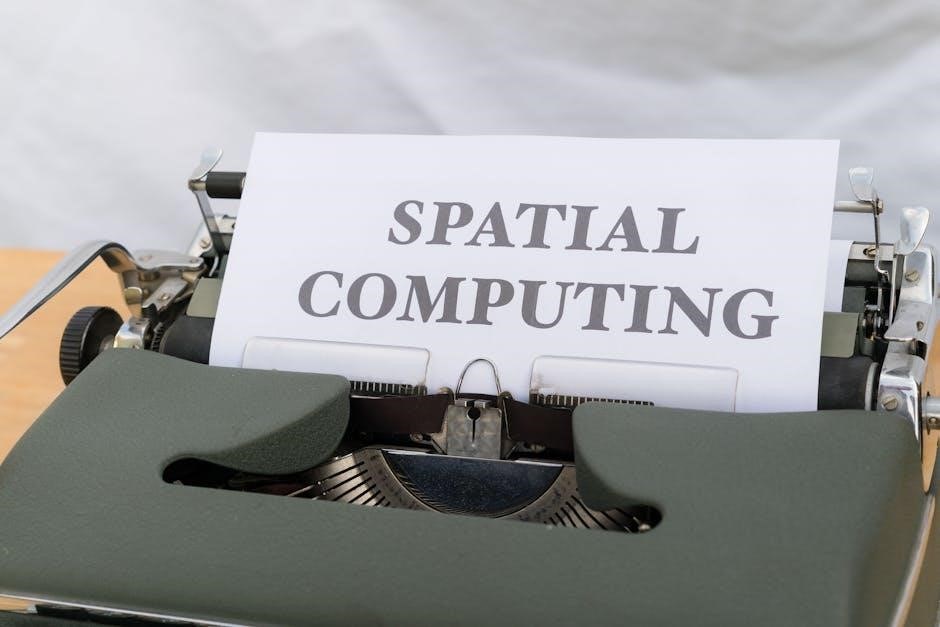
TENS machines often feature multiple modes and programs designed for various pain relief needs. Common modes include Burst‚ Pulse‚ and Wave‚ each providing distinct stimulation patterns. Burst mode delivers quick‚ intense pulses‚ while Pulse mode offers steady‚ continuous stimulation. Wave mode alternates between high and low intensities for a soothing effect. Many devices also include preset programs tailored for specific conditions‚ such as lower back pain or muscle soreness. To use these‚ navigate through the modes using the MODE button and select the program that best suits your pain type. Always consult the user manual for detailed instructions on accessing and adjusting these settings. Experimenting with different modes and programs can help you find the most effective pain relief strategy.

Troubleshooting Common Issues
Common issues include device malfunction‚ electrode placement problems‚ or error codes. Refer to the user manual for solutions or contact customer support for assistance.
Device Malfunction or Error Codes
If your TENS machine malfunctions or displays error codes‚ refer to the user manual for troubleshooting steps. Common issues include faulty wires‚ electrode problems‚ or software glitches. Turn the device off‚ wait a few seconds‚ and restart it to reset the system. Check all connections to ensure they are secure and undamaged. If error codes persist‚ consult the manual or contact customer support for assistance. Avoid using the device if it shows signs of physical damage or malfunction‚ as this could pose safety risks. Always follow the manufacturer’s guidelines for resolving technical issues to ensure safe and effective operation.
Electrode Placement Problems
Electrode placement is crucial for effective TENS therapy. Incorrect placement can lead to weak or uneven stimulation‚ discomfort‚ or even lack of pain relief. Ensure pads are placed on clean‚ dry skin‚ avoiding bony areas or joints. Misplacement over sensitive spots may cause irritation or muscle twitching. If stimulation feels inconsistent‚ check pad adhesion and positioning. Verify that pads are securely connected to the device and wires are undamaged. Refer to the user manual for recommended placement diagrams specific to your pain location. Gel pads can enhance conductivity and comfort. If issues persist‚ consult a healthcare professional for guidance. Proper electrode placement ensures safe and effective therapy outcomes‚ so take time to adjust pads carefully before each session.

Step-by-Step Guide to Using a TENS Machine
Read the manual‚ prepare the device‚ and consult a professional if needed. Place electrodes correctly‚ turn on the machine‚ and adjust settings. Monitor and end the session safely.
Preparing for Your First Session
Before using your TENS machine‚ thoroughly read the instruction manual to understand its features and safety guidelines. Ensure the device is fully charged or has fresh batteries. Clean and dry your skin where the electrodes will be placed‚ avoiding lotions or oils. Place the electrode pads according to the manual or consult a professional for proper placement. If you have any medical conditions‚ such as a pacemaker or pregnancy‚ consult your healthcare provider before use. Start with the lowest intensity setting to gauge your comfort level. Keep the manual nearby for quick reference during your session. Proper preparation ensures a safe and effective experience.
Starting and Monitoring the Session
To begin‚ turn on the TENS machine and gradually increase the intensity until you feel a gentle tingling sensation. Avoid discomfort or pain by adjusting settings cautiously. Monitor the session duration‚ typically 15–30 minutes‚ as recommended. If sensations become uncomfortable‚ reduce intensity or pause the device. Stay in a comfortable position to allow the electrical impulses to work effectively. Keep track of any changes in pain levels to assess the treatment’s effectiveness. If dizziness or skin irritation occurs‚ discontinue use immediately and consult the manual or a healthcare professional. Regular monitoring ensures both safety and optimal results during the session. Adjustments can be made as needed for the best pain-relieving experience.
Ending the Session Safely
To end your TENS session safely‚ gradually reduce the intensity before turning off the device. This prevents any sudden discomfort. Carefully remove the electrode pads from your skin‚ avoiding any abrupt pulling. Clean and store the pads properly to maintain their adhesion for future use. Disconnect the wires from the machine and ensure all components are turned off. Store the device in a dry‚ cool place‚ away from direct sunlight. After each session‚ inspect the pads and machine for any damage. If you experience any unusual sensations or side effects‚ consult the user manual or contact a healthcare professional. Properly ending the session ensures both your safety and the longevity of the device.

Additional Resources
Access user manuals‚ guides‚ and FAQs for detailed instructions. Contact customer support for assistance. Download resources from the official website for optimal device use.
Downloading the User Manual
To download the user manual for your TENS machine‚ visit the manufacturer’s official website. Navigate to the “Support” or “Downloads” section. Locate your specific model‚ such as the TENS 7000 Elite Rechargeable‚ and select the PDF manual. Save the document to your device for easy access. If unavailable‚ contact customer support for assistance. Ensure to read the manual thoroughly before using the device to understand its features‚ safety guidelines‚ and proper usage techniques. This step is crucial for safe and effective operation of your TENS machine.
Contacting Customer Support
If you have questions or issues with your TENS machine‚ contacting customer support is essential. Visit the manufacturer’s official website to find their contact information‚ which may include email‚ phone‚ or live chat options. For example‚ for the iReliev ET-7070 model‚ support details can be found in the downloaded user manual or on the product page. When reaching out‚ provide your model number and a detailed description of your query for faster resolution. Many manufacturers also offer FAQs or troubleshooting guides on their websites to address common concerns. Ensure to use official channels to avoid misinformation and receive accurate assistance tailored to your device.



